Customer service pros know there are six steps in a successful tech support session. Understanding and using them helps ensure your customer is satisfied, both with the technical solution and the manner in which you handled their issue.
What is Technical Support?
Technical support is essential to any successful service or product, as it helps customers with complex issues and keeps businesses running smoothly. Technical support teams provide user-friendly assistance to help people troubleshoot electronic products. Tech support teams’ primary objective is to resolve specialized challenges that relate to the product while also providing the best customer experience possible.
Some examples of technical issues are when a device stops working properly or the customer reports experiencing strange behavior from the software. To identify what isn’t functioning correctly, technical support engineers work with users to investigate the causes of the problem and then develop an appropriate solution. This process starts by gathering and analyzing information about the product’s environment, including diagnostics testing and revision control records. Ultimately, this data helps technicians gain insight into which system or network components may be at fault for producing errors or causing problems within the system. Accurately identifying these issues is critical for developing effective solutions that meet customer needs quickly and provide excellent customer support experience.
Don’t think of the following steps as a script to be followed verbatim. Dealing successfully with people, whether customers or coworkers, requires that you be flexible, sensitive to what the other person is saying and doing, and reasonable in your responses. While these steps are based on a telephone call, they can also be adapted for other types of customer interactions, including chat, email, and in-person.
Step 1: The Greeting
Your greeting sets the tone for the entire session. It determines how your customer feels about you, your company or department, and the support session. First impressions are lasting, so what you say in the greeting and how you say it are both important. Keep it brief, pleasant, and professional. Say something like, “Tech Support. This is Don. How may I help you?” It’s possible to be too brief and sound curt, brusque, or even rude. It’s also possible to make it too long. I’ve heard agents answer the phone with some ridiculous script that sounds like an advertisement for the company and begs for evaluation scores. It’s really annoying and ineffective for the caller. and ineffective. For a good start to a customer service call, keep it brief, pleasant, and professional.
Step 2: Active Listening
The active listening stage is where you gather information from your customer. It’s a critical stage in customer service. Ask relevant questions such as the nature of the problem, the customer’s location, equipment type, software version. Be sure to take accurate notes so your customers don’t have to repeat themselves. Pay close attention to the steps the customer has already taken. If you’re required to go through a checklist, regardless of what your customer says they’ve already done, say so and explain that it’s just to ensure nothing has been overlooked. Active listening means you’re engaged with the person who is speaking. Be sure to acknowledge what your customer tells you.
Step 3: Gain Agreement
In this stage, you confirm the details of the customer’s issue. The purpose of this stage is to ensure you fully understand the customer’s issue and that neither you nor your customer have overlooked any details. In this stage, you might say, “Okay, let me repeat this back to ensure I haven’t overlooked anything. You get an access denied message when you try to connect to the finance department Google sheet. Is there anything else?”
Step 4: Apologize, Empathize, Reassure
In this stage, you offer an apology if the reason for the call is a failure of a system for which you, your department, or company are responsible. It’s neither necessary nor appropriate to apologize if the reason for the call is a routine request such as a password reset. Similarly, you can offer a word of empathy at this stage, especially if the customer seems upset or angry. Regardless, this is where you offer reassurance that you’ll take care of their issue. If the reason for the customer service call is an error or a failure, say something like, “I’m sorry that happened. I know it’s frustrating. I’ll get it taken care of for you.” If it’s just a routine request, say, “I’ll get that taken care of for you.”
Step 5: Problem Solve
In this stage, you do the actual work. If the caller stays on the line with you, about every 20 to 30 seconds say something so they know they haven’t been disconnected and that you’re working on their issue. This is not about having a conversation with them or engaging in small talk while you work. It’s in response to common end-user complaints. If you need to put them on hold, give them an estimate of how long they should expect to wait. If the issue will take longer than about five minutes to resolve, give them the option of getting a call-back when you’re done instead of waiting on hold. Some customers don’t mind waiting on hold. For others, it gets frustrating.
Step 6: Confirm Resolution (or Next Steps)
One of the most common customer service complaints I hear is that the technician closed a ticket without confirming that the problem was solved. It only takes a moment to say, “Does that solve the problem? Is it working okay now?” One of my pet peeves, however, is when an issue can’t be immediately resolved and the technician still asks if I’m satisfied. When an issue needs to be escalated, confirm the next steps.
You can also ask if there’s anything else you can do to help.
Finally, thank your customer for calling and invite them to call again whenever they need help.
The Difference Between Technical Support and Customer Service
Technical Support and Customer Service Teams are two related but different concepts. Technical Support is a specialized form of assistance that helps customers with technical issues related to software or hardware, while Customer Service or Customer Support Teams focus on serving the customer base by answering more common queries. Both teams focus on improving customer satisfaction with personalized interaction to resolve customer issues. However, the problems each group addresses will differ based on the client’s needs.
What Customer Service Pros Do
Customer service pros are competent, caring, pleasant, and professional. That means they understand the technologies they support, they care about their customers (even when the customer is frustrated, angry, or brusque), they’re polite and easy to be around, and they operate with integrity and pride in their work.
Next Level IT Customer Service Training
Enroll your team now in Compassionate Geek IT online customer service training so they can work together, get things done, and take care of customers.
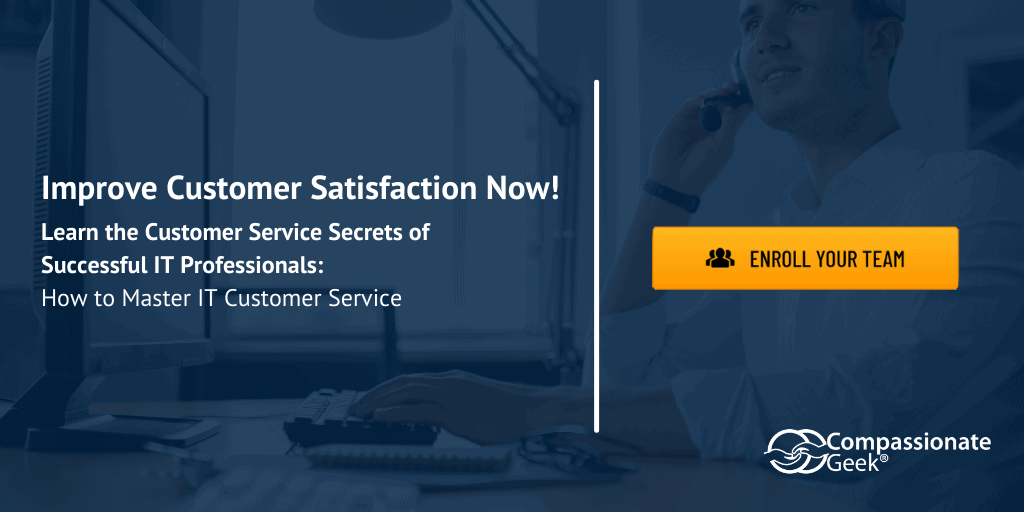

Hmm… you know what? I totally agree with you when you said that reassuring consumers about the solution for their issues is indeed crucial in creating a reliable tech assistance service. My boss keeps asking me lately about the need to improve the technical services that our company provides. I guess it’s time for us to refer to an expert regarding this matter so we can satisfy more customers soon.
We humans need reassurance, along with technical expertise. Thanks for your comment, Amy.